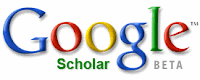
What is GoogleScholar?
Instead of searching the wide-open internet, Google Scholar allows you to search the scholarly literature, online journals from reputable publishers. It's the scholarly (smarter) version of Google.
In theory, Google Scholar provides better quality results than just searching the wide-open internet.
Where is Google Scholar?
In Google, Click on “More.”
From the list of options, select Scholar.
Or go directly to : http://scholar.google.com/
Affinity Full-Text through Google Scholar
Did you know that if you use Google Scholar at any Affinity computer, you’ll be able to access the library’s stock of full-text articles. Just look for the “Affinity Full-Text” link with each entry.

Clicking on the Article Title (In this case “Creative Space”) will take you to the article on the publisher’s site. In this case, Affinity does have access to the journal Headache, so getting to the full-text is easy!
To see other options, click on the Affinity Full-Text link. This will take you to our A-Z Journals List. The Article Linker will provide all the links for where we have full-text access to that article. There may be more than one source.
Keep in mind, we don’t have online access to everything on the internet, but it’s a lot more than you’d see on your own.
Instead of searching the wide-open internet, Google Scholar allows you to search the scholarly literature, online journals from reputable publishers. It's the scholarly (smarter) version of Google.
In theory, Google Scholar provides better quality results than just searching the wide-open internet.
Where is Google Scholar?
In Google, Click on “More.”
From the list of options, select Scholar.
Or go directly to : http://scholar.google.com/
Affinity Full-Text through Google Scholar
Did you know that if you use Google Scholar at any Affinity computer, you’ll be able to access the library’s stock of full-text articles. Just look for the “Affinity Full-Text” link with each entry.

Clicking on the Article Title (In this case “Creative Space”) will take you to the article on the publisher’s site. In this case, Affinity does have access to the journal Headache, so getting to the full-text is easy!
To see other options, click on the Affinity Full-Text link. This will take you to our A-Z Journals List. The Article Linker will provide all the links for where we have full-text access to that article. There may be more than one source.
Keep in mind, we don’t have online access to everything on the internet, but it’s a lot more than you’d see on your own.
Sometimes our only access is in a print journal. In most cases, if you make the request, we can email you a PDF copy of the article from a print journal. If we don't have it, we can also usually get copies of articles from other libraries via Inter-Library Loan.