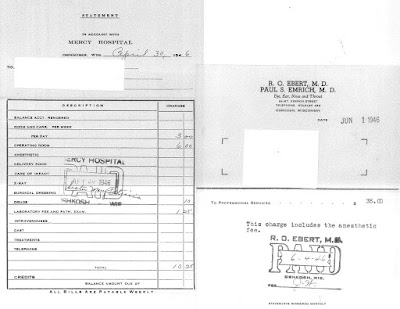Announcements and featured resources for library users of Affinity Health System Intranet.
Wednesday, December 29, 2010
Access Medicine is Now Available to ALL Affinity Providers and Staff
• more than 60 medical titles from the best minds in medicine
• updated content
• thousands of images
• interactive self-assessment
• a comprehensive search platform
• and the ability to download content to a mobile device.
Get Started with AccessMedicine!
Quick Guide to Access Medicine (2-page pdf)
Turn to Trusted Medical References
More than 60 leading textbooks, including the most current Harrison’s, Current Medical Diagnosis & Treatment 2011, Tintinalli's Emergency Medicine, William’s Obstetrics, Hurst’s The Heart and more...with updates!
Watch Multimedia to See Medicine in Action
A collection of videos and animations, including cardiac imaging from Harrison's Online and detailed drug interaction animations from Goodman and Gilman's, provide interactive demonstrations of medical topics.
Consult an Image Library for Visual Diagnosis
A library of more than 30,000 clinical photographs and illustrations available and downloadable for educational use. Don't forget to hone your interpretation skills with Hurst's Imaging Tests.
Search for Drugs and Patient Handouts
Integrated drug database provides critical information, as well as patient handouts.
Test Yourself on Key Concepts and Prepare for the Boards
Q&A in multiple subjects to help you ace the boards and Lange Case Files allow you to apply knowledge to real-life clinical cases.
Utilize Point-of-Care Tools for the Busy Professional
Treatment answers are available for rapid access! Download Diagnosaurus today and find immediate answers anywhere!
Where is it?
Use the links above or go directly to http://www.accessmedicine.com/.
Feel free to bookmark it, or create shortcuts to your desk top.
Use any Affinity computer or your remote access.
You’ll also find links for Access Medicine on The Affinity Library Services Website.
> Look under Most Popular Links on the right side.
Additionally, all 68 of the Access Medicine Textbooks are individually linked and listed on our Electronic Bookshelf (which offers a complete listing our 350+ eBooks).
Questions or comments? Contact your Librarians via phone or Outlook :
Michele Matucheski 3-0340 MMC Library
Margo Lambert 8-2857 STE Library
Wednesday, December 08, 2010
Ask a Librarian : Find Full-Text Articles with DOI and the A-Z List
If you know the DOI (Digital Object Identifier) for a particular article (example: 10.1111/j.1526-4610.2007.00665.x), you can often use the DOI for quick access.
Use the search box on the Affinity A-Z Journals List.
How to get there : Affinity Intranet > Library > A-Z Journals List
Click on the drop-down arrow to change the default from PubMedID to DOI.
Enter the DOI and click Search. Tip : A quick cut and paste may be the easiest option to limit typos.
In this case, the article is “Harry Potter & the Curse of Headache” in the clinical medical journal Headache.
Below the citation, you’ll see our Affinity options for full-text.
Click on one of the Article links to see the full-text.
* You can read the full article on your computer screen as html.
* Click on the PDF link if you want to print a copy on paper.
If you still can’t get to the full-text, contact your Librarians. We have a few more tools to get you the info and articles you’re looking for. Let us do the searching for you. ;-)
Questions or comments? Contact your Librarians via phone or Outlook :
Michele Matucheski 3-0340 MMC Library
Margo Lambert 8-2857 STE Library
Getting to the Full-Text Tutorials [Affinity Access Only]:
When You Have a Citation – Part 1 ) Using the PubMed Citation Matcher
When You Have a Citation – Part 2) A-Z List PubMed ID Shortcut
When You are Searching – Part 3) Google Scholar and Affinity Full-Text
When You Have a DOI - Part 4) Using Google and DOI
When You Have a DOI – Part 5) Using the A-Z List and DOI
Wednesday, November 24, 2010
Ask a Librarian : Find Full-Text Articles with DOI
The easiest way is to copy and paste the DOI string into a Google search box :

Because the DOI is unique to a particular digital document, the first item that comes up is usually the one you’re looking for :

Clicking on the link will take you to the publisher’s website where the full-text of this particular article lives.
In this case, the article is “Harry Potter & the Curse of Headache” in the clinical journal Headache. It’s the first item in the search results list. Library Services pays for online access to this journal, so getting to the full-text is easy!
Bonus : If the article you are looking for is one of the 12,000 e-journals for which Affinity Library Services has brokered access, you’ll be able to get the full-text hassle-free--as long as you're using an Affinity computer.
Note : If you did this same search at home, the Publisher would ask you for your credit card number to proceed to the full-text. As long as you’re at an Affinity computer, and it’s a publisher who recognizes us, you’ll be able to get through.

In this case, we’re taken out to the publisher’s website where you can read the full article on your computer screen as html. Or click on the PDF link if you want to print a copy on paper.
Questions or comments? Contact your Librarians via phone or Outlook :
Michele Matucheski 3-0340 MMC Library
Margo Lambert 8-2857 STE Library
Getting to the Full-Text Tutorials [Affinity Access Only]:
When You Have a Citation – Part 1 ) Using the PubMed Citation Matcher
When You Have a Citation – Part 2) A-Z List PubMed ID Shortcut
When You are Searching – Part 3) Google Scholar and Affinity Full-Text
When you have a DOI - Part 4) Using Google and DOI
Wednesday, November 03, 2010
National Medical Librarians’ Month 2010 Prize Winners
From the Clark Family Library at Mercy Medical Center:
Gretchen Glassen, AMG Clinic Manager at the Heart Lung Center at Mercy Oakwood guessed the correct number of gummy worms and won Dove Chocolates.
Ruth Jahns from the Mercy Wound Clinic won the thumb drive.
From the Health Science and Resource Café Libraries at St. Elizabeth Hospital:
Geralyn Hoffmann (STE EVS) guessed the correct number of Dove Chocolates in the jar in the STE Health Science Library and won the chocolates.
Carolyn Shea (Outpatient Rehab on College Avenue), Resource Café Library user, guessed the correct number of gummy worms and won some Dove Chocolates.
Jeannie Morey (AMG Orthopaedics, Madison Center) won the thumb drive.
Again, thanks to all who participated from your Affinity Library Staff (Michele and Ann at Mercy; Margo and Karen and St. E’s)
Wednesday, October 27, 2010
Celebrate Respiratory Care Week!
Reposted from the National Library of Medicne's FaceBook page.
Wednesday, October 20, 2010
3 New Ortho Books
These are also now listed in The Electronic Bookshelf, where you'll find a complete listing of our eBook offerings. Subjects : Orthopedics, Surgery
 Surgical Exposures in Orthopaedics : The Anatomic Approach (Affinity access only)
Surgical Exposures in Orthopaedics : The Anatomic Approach (Affinity access only)Wednesday, October 13, 2010
We've Got What You Need ...
You need – Articles
You want a copy of an article you saw mentioned in the newspaper (or Medscape, or a professional newsletter, or another journal article).
Affinity Librarians will – locate and get the article for you as soon as we can.
You need – Research
You want to find out what has been published on a certain topic (related to patient care or any other work-related tasks).
Affinity Librarians will – search our available resources to find articles or other information from sources you can trust in order to support your work.
You need – Current Health Information that you can trust for a patient, friend, family member, or for yourself.
Monday, October 04, 2010
Drawings for Dove Chocolates and 4GB Thumb Drive
Librarians Save Time and Money : Celebrate National Medical Librarians Month
October is (once again) National Medical Librarians Month.
Celebrate with Affinity Library Services.
We'll be having special features all month. Stay tuned!
Monday, September 13, 2010
Emailed Table-of-Contents (eTOCs) for Health Care Business and Finance Journals
The following is a subset of professional journals focusing on The Business of Health Care.
You can receive emailed updates for each new issue, with links to the full-text articles.
eTOCs are a great way to stay up-to-date on what’s happening in this ever-evolving specialty.
Contact Affinity Library Services to register for email alerts for these journals.
* Sneak a peak at what you’ll get for the titles below.
* Click article titles to access full-text.
* Sign-up for email / RSS notices if you like what you see.
* Or just tell us what you want, and we’ll do the rest!
The Accounting Review (EbscoHost – Business Source Premier)
Harvard Business Review (EbscoHost – BSP)
Sample EbscoAlert eTOC
Hastings Center Report (EbscoHost – Academic Search Premier)
HealthLeaders (Published free on Internet)
Health Care Collector (EbscoHost – BSP)
HFM : Healthcare Financial Management (EbscoHost – BSP)
Health Care Financing Review (EbscoHost - BSP)
Health Care Registration (EbscoHost - BSP)
Health Facilities Management (Ebsco – BSP)
Hospital Accounts Receivable Analysis (EbscoHost – BSP)
Hospitals & Health Networks (EbscoHost - BSP)
Managed Healthcare Executive (EbscoHost - BSP)
Medical Economics (EbscoHost – BSP)
Modern Healthcare (EbscoHost - BSP)
Patient Access Resource Center (Free Blog from HCPro)
Patient Access Weekly Advisor (Free newsletter from HCPro)
More Free eNewsletters from HCPro
Receivables Report (EbscoHost - BSP)
Reimbursement Advisor (Dennis Barry’s Reimbursement Advisor) (EbscoHost - BSP)
See the complete set of over 130 eligible eTOC journals here.
To sign up for any or all of the above, contact your Librarians :
Michele Matucheski (MMC) at 3-0340
or Margo Lambert (STE) at 8-2325
Many of these titles come from Business Source Premier (via Badgerlink), offering full-text access to thousands of business journals, including 300 titles on Accounting! Badgerlink is a collection of full-text databases available to citizens of Wisconsin.
Wednesday, September 08, 2010
Getting to the Full-Text When You Have a Citation : A Step-by-Step Tutorial with Screenshots
 Part 2 : Using the A-Z List PubMed ID Shortcut
Part 2 : Using the A-Z List PubMed ID ShortcutThese are the secrets only your Librarians will tell you!
Go to the Tutorial [Affinity access only].
Getting to the Full-text Tutorials [Affinity access only] :
When You Have a Citation – Part 1) Using the PubMed Citation Matcher
When You Have a Citation – Part 2) A-Z List PubMed ID Shortcut
When You are Searching - Part 3 ) Google Scholar and Affinity Full-Text
Tuesday, August 31, 2010
Structured Abstracts : A New Look for the PubMed Abstract Display
http://www.nlm.nih.gov/pubs/techbull/ja10/ja10_structured_abstracts.html
Tuesday, August 24, 2010
Getting to the Full-Text Article when You Have a Citation : A Step-by-Step Tutorial with Screenshots

There are several ways to get to the full-text when you have a citation in hand, as from a reference list. This method uses the PubMed Citation Matcher and taps into our Affinity full-text.
Affinity Library Services has access to nearly 12,000 full-text journals that are not otherwise available for free on the internet. We subscribe to some of these, and take advantage of other full-text options available to us, like Badgerlink.
These are the secrets only your Librarians will tell you!
Go to the Tutorial [Affinity access only].
When You Have a Citation – Part 1) Using the PubMed Citation Matcher (This one)
When You Have a Citation – Part 2) A-Z List PubMed ID Shortcut
When You are Searching - Part 3 ) Google Scholar and Affinity Full-Text
Friday, August 13, 2010
Emailed Tables-of-Contents (eTOCs) for Heart & Cardiology Journals

* Sneak a peak at what you’ll get for the titles below.
* Click article titles to access full-text.
* Sign-up for email notices if you like what you see.
* Or just tell us what you want, and we’ll do the rest!
American Heart Journal (SD) Table of Contents
American Journal of Medicine (SD) Table of Contents
Annals of Internal Medicine (EbscoHost) Contact Affinity Library Services to register for email alerts for this journal.
Catheterization & Cardiovascular Interventions (Wiley) Table of Contents
Chest (Publisher) Table of Contents Contact Affinity Library Services to register for email alerts for this journal.
Circulation (Ovid & HW) Table of Contents
Harvard Heart Letter (EbscoHost) Contact Affinity Library Services to register for email alerts for this journal.
Heart & Lung (SD) Table of Contents
JAMA (OVID) Table of Contents
Journal of Cardiopulmonary Rehabilitation and Prevention (Ovid) Table of Contents
Journal of Cardiovascular Nursing (Ovid) Table of Contents
Journal of the American College of Cardiology (SD) Table of Contents
Journal of Vascular Nursing (SD) Table of Contents
Mayo Clinic Proceedings (EbscoHost) Contact Affinity Library Services to register for email alerts for this journal.
NEJM : New England Journal of Medicine (NEJM) Table of Contents
See the complete set of over 130 eligible eTOC journals here.
To sign up for any or all of the above, contact your Librarians :
Michele Matucheski (MMC) at 3-0340 or Margo Lambert (STE) at 8-2325.
Wednesday, August 04, 2010
PubMed Clinical Queries : EBM Tool
* Identify the best clinical research, while weeding out the rest.
* Easily search for evidence-based practice systematic reviews, including Cochrane Reviews.
(Really--you'll be amazed at how easy it is to pull up EBM Results!)
Where is it? On the PubMed home page. Bonus : Use the PubMed link on the Affinity Library Services Intranet Page to tap into our full-text offerings.
Navigation : Affinity Intranet > Library > PubMed Medline > Clinical Queries

How to use Clinical Queries?
PubMed Tutorial Slides about Clinical Queries.
These slides are part of a longer PubMed Tutorial. Watch as much or as little as you like. Slides 8-11 give a good overview of how and when to use PubMed’s Clinical Queries Tool, complete with animated demonstrations.
What changed? The new layout :


The Clinical Queries page has been reconfigured with columns to preview the first five citations of the results for the three research areas. The radio buttons for Clinical Study Categories and the checkboxes for Medical Genetics have been replaced with pull-down menus. While previewing results, you may make alternate menu selections for the Clinical Study Categories and Medical Genetics to modify those results of your search. Citations display in "Recently Added" order and link to the Abstract format in PubMed. "See all" links to the complete results.
Descriptions of the research areas appear under each column. (NLM Technical Bulletin)
Tuesday, July 20, 2010
From the Archives : Home Remedy Shock Device : Medical Quackery
This induction coil electropathy quack device was perceived to have healing properties by delivering electric shocks to the afflicted areas of the body. In it's day, it was used to "keep the doctor away."
This particular specimen is missing the huge dry cell battery.
Monday, July 19, 2010
Changes to OvidSP will Improve Searching Medline and EBM Reviews
Questions? Contact your Librarians via phone, Outlook, or in person :
Michele Matucheski (MMC Library) 3-0340
Margo Lambert (STE Library) 8-2857
For those who prefer to do their own searching, Ovid has announced changes to the OvidSP interface that will go live on August 1. OvidSP is the interface we use to search Ovid Medline and Evidence-Based Medicine Reviews (including The Cochrane Library). Access Medline (Ovid) and The Cochrane Library on The Affinity Library Website. Test-drive the new version of OvidSP by clicking the “Try it now!” button at the top of all Ovid Search pages.

Self-Running Tutorials are also available. Choose from eight 3-5 minute online tutorials (April 2010 release) :
Advanced Search Overview
Applying Limits to Search Results
Basic Search Overview
Find Citation Overview
Multi-Field Search Overview
Search Fields Overview
Search Tools Overview
Select a Database
An additional aid in the transition is a side-by-side screenshot comparison of the current platform vs. the new enhancements .
OvidSP Resource Center includes the following :
- OvidSP Quick Reference Card
- OvidSP Quick Reference Card for My Projects
- OvidSP Quick Reference Guide Booklet
Contact Library Services with any questions or concerns.
Wednesday, July 14, 2010
MedlinePlus Gets a New Look!


Some highlights of the new design are:
- A Videos & Cool Tools page that makes multimedia content easier to find and searchable (http://www.nlm.nih.gov/medlineplus/videosandcooltools.html).
- A Share button on all health topic pages and interactive tutorials that allows you to share links to MedlinePlus through your favorite social networks. See the Diabetic Diet topic page as an example: http://www.nlm.nih.gov/medlineplus/diabeticdiet.html.
- A medical dictionary search box on the English homepage for quick look-up of medical terms.
- A search cloud widget on the homepage, and a widgets page (http://www.nlm.nih.gov/medlineplus/widgets.html) where you can find options for embedding MedlinePlus content in your own blogs, personalized homepages, and other sites.
The National Library of Medicine invites you to visit the new MedlinePlus to see the changes and new features for yourself. Let us know what you think of the new design by clicking the Contact Us link that appears on every page.
Wednesday, July 07, 2010
MDConsult Point-of-Care CME
 FREE Point of Care CME credit is now available on MD Consult.
FREE Point of Care CME credit is now available on MD Consult.Physicians may earn 0.5 AMA PRA Category 1 Credit(s)™ for each search conducted through MD Consult. To learn more, view this 3-minute multimedia slide show or contact iestraining@elsevier.com.
Quickly and easily access continuing medical education credit, free of charge, just by searching content on MDConsult?
Cleveland Clinic Center for Continuing Education provides one-click Point-of-Care CME credit with self-directed, structured, online learning. This promotes a learning experience that is tailored to doctors' individual needs.
Doctors can now obtain 0.5 credits with each search conducted through MD Consult simply by clicking "request CME" when they access content relevant to their practice.
It's the fast and easy way to earn CME, and it's available just by using MD Consult!
Click here to learn more.
Contact your Librarians via phone, Outlook, or in person :
Michele Matucheski (MMC Library) 3-0340
Margo Lambert (STE Library) 8-2857
Monday, June 21, 2010
The Joint Commission : Comment on Any Standard at Any Time

In particular, The Joint Commission wants to know which standards customers and stakeholders value the most and those that they consider to be of questionable value to the delivery of quality health care.
Where to find it on the Affinity Intranet:
Affinity Intranet > Library
> Joint Commission Resources
> JC’s Comment on Any Standard (Right-hand column)
You can also just Google it, or use the search box at the top of the Intranet Homepage.
Type in : “joint commission comments.”
Friday, June 18, 2010
New Features in CINAHL-FullText

We are pleased to announce the recent release of several new features, added to our CINAHL subscription.
New Limiters
There are two “Written by a Nurse” limiters:
* First Author is a Nurse
* Any Author is a Nurse
* More details on them can be found here.
Data Elements Added
* Digital Object Identifier (DOI): We have added the DOI from 2009 forward.
* Pubmed Central ID (PMCID): We have added the PMCID from 2009 forward.
Or ask us to do the searching for you. We do it every day!
Thursday, June 17, 2010
1946 Bill for Tonsilectomy at Mercy
Wednesday, June 09, 2010
PubMed Search Clinics

PubMed is a powerful search engine that indexes the medical, nursing and allied health journal literature. Bonus : Use the PubMed Link on the Library Intranet webpage, and you’ll tap into our full-text offerings.
Brush up on your PubMed Search Skills with the following Search Clinics :
PubMed Advanced Search Page Modified
See the NLM Technical Bulletin for details and screenshots
Search Clinic: Building a PubMed Search
NLM Technical Bulletin, Mar-Apr 2010
Skill Kit: Save Time Finding Citations by Title Matching in the PubMed Search Box
NLM Technical Bulletin, May-Jun 2010
Skill Kit: Searching Full Author Names in PubMed
NLM Technical Bulletin, Mar-Apr 2009.
If you’re looking for more in depth training, try this :
PubMed Search Clinic Online Recording
PubMed April 20 Search Clinic: Building a PubMed Search is now online.
A thirty minute online search clinic was presented by the NLM via Adobe Connect on Tuesday, April 20. The presentation covered the mechanics of the PubMed Search Builder and how to search using tags.
More PubMed Online Training Resources
Questons about PubMed? Ask us to do the searching for you. Just tell us what you’re looking for. Feel free to contact your Librarians via phone, Outlook, or in person :
Michele Matucheski (MMC Library) 3-0340
Margo Lambert (STE Library) 8-2857
Tuesday, June 08, 2010
Reminder - STE Health Science Library - New Location
The library is located in the basement of the 2006 Hospital Addition near the lab. The most direct way to get to the library is to take the elevator near the gift shop to the lower level. Turn right when you get off the elevator and the library will be the first door on your left.
In addition to books and journals, we have a table and chairs and four computer workstations. Library hours are still Monday - Friday, 8 AM - 4:30 PM, but Affinity staff can use the library 24 hours a day, 7 days a week. (Just ask a security officer to open the door.) The new Health Science Library is open to Affinity Employees. The Resource Café Library near the coffee shop is open to the public.
Please know that, even though our space is smaller, the library staff at St. E's will continue to provide you with resources and information that you can use to care for your patients, perform other duties, and keep informed about your own health and wellness. You can count on us for professional, friendly service, high-quality research, and quick document delivery whether you visit the library in person or use the library remotely.
We hope to work with you soon. Please feel free to contact me if you have any questions or concerns.
Thank you very much!
Margo A. Lambert, MLIS
Librarian – St. Elizabeth Hospital Libraries
mlambert@affinityhealth.org
920-738-2325
Tuesday, May 25, 2010
Health Care Resources for Mobile Devices
 Many health care professionals are using mobile devices in clinical settings to enhance patient care as well as their own continuing education.
Many health care professionals are using mobile devices in clinical settings to enhance patient care as well as their own continuing education.We’ve recently updated our road map for
Mobile Computing : Smart Phones, PDAs, and PocketPCs (Affinity access only).
On it, you’ll find a listing of selected free and low-cost options for all types of mobile devices. Sources include options for :
* Drug info
* Differential diagnosis
* Point-of-care tools
* Calculators, and
* Gateways to even more options.
This list is not meant to be comprehensive. If you want to suggest an addition to the list, let me know. I’d love to hear what you’re using!
Tuesday, May 11, 2010
Mobile MDConsult

· iPhone / iPod Touch / iPad · Blackberry Storm and Bold · Palm Treo · T Mobile G1 (Android) · HTC – Fuze · Nokia N85
MD Consult Mobile includes the following functionality:
· Browse MDC content through growing list of Recommended Resources pages which direct user to best resources efficiently
How to Register for MDConsult (Affinity only) Tutorial with screenshots
Mobile Computing Resources - What else do we offer? (Affinity only)
Wednesday, May 05, 2010
Find Us on FaceBook
When you get to our page, click on Like (formerly “Become a Fan”).

Wednesday, April 28, 2010
Ask a Librarian : PubMed & Full-Text Options
Answer : The PubMed database includes complete article citation info and abstracts whenever possible. PubMed shows links with options for obtaining the full-text but not the full-text itself. On occasion, these options are free, but publishers often require a fee to see the full-text.





In some cases where we have relationships with the publishers for certain titles, the publisher icons will also work.
Please be aware that the publisher icons will appear whether or not we have agreements with them for online access.
PubMed indexes thousands of subscription journals, many more than any single library could afford. In the current economic climate, libraries have had to make hard decisions about which subscriptions to maintain, and what to let expire. Fortunately, Affinity Library Services is part of a strong network of medical libraries around the world. If we don’t have immediate access to a particular article you need, the chances are very good that we’ll be able to borrow a copy from another library within a day or so.
If you have any questions on this, please feel free to contact your Librarians :
Michele Matucheski (MMC Library) 3-0340 or Outlook
Margo Lambert (STE Library) 8-2857
Wednesday, April 21, 2010
Evaluating Internet Health Information: A Tutorial from the National Library of Medicine

The National Library of Medicine has a new tutorial on How to Evaluate Health Information on the Internet.
It is about 16 minutes long.
Tuesday, April 06, 2010
Current Health News via MedlinePlus
You can see these updates in a number of ways:
Visit the MedlinePlus website
Receive Current Health News via email (simply click on the link to News and follow the instructions
Have the updates sent to your RSS Reader (such as Google Reader or Bloglines)
You can often link to more detailed information within the articles.
Please contact Michele at Mercy Medical Center (223-0342) or Margo at
St. Elizabeth Hospital (738-2324) if you would like more information about MedlinePlus or if you need help signing up to receive health news updates.
Tuesday, March 30, 2010
Consumer Health Info in Your In Box

Confused by the technical jargon in professional medical journals?
Affinity Library Services offers access to consumer health newsletters in plain language from reliable sources like Harvard Medical School and Mayo Clinic.
YOU can receive emailed updates for each new issue, with links to the full-text articles.
Just let us know which ones you want, and we’ll do the rest!
Contact Affinity Library Services to register for email alerts for the following newsletters.
For a sneak peak at the content, click on the blue links, then choose the current year to see available issues.
Harvard Men's Health Watch (EbscoHost)
Harvard Mental Health Letter (EbscoHost)
Harvard Women's Health Watch (EbscoHost)
Mayo Clinic Health Letter (EbscoHost)
Mayo Clinic Women's Health Source (EbscoHost)
Nutrition Action Health Letter (EbscoHost)
Tufts University Health & Nutrition Letter (EbscoHost)
Wednesday, March 24, 2010
Obtaining Tax Forms and Information
All of this can mean only one thing … it is THAT time of year … time to file our taxes.
Your local public libraries often have the most frequently used forms. However, you can also use these links to get the forms you need AND file electronically if you wish.
IRS
WISCONSIN DEPARTMENT OF REVENUE
Tuesday, March 16, 2010
Consumer Health Complete (via Badgerlink)

Watch this 5-minute tutorial or PowerPoint to learn how to get the most out of Consumer Health Complete for patient education and consumer health info. PowerPoint Version.
Consumer Health Complete offers the following :
6,000 Evidence-based Reports in easy-to-understand language
175 Encyclopedias and Reference Books
Fact Sheets and Pamphlets
Drug and Herb Info
Alternative and Complimentary Medicine
Images & Diagrams
Videos and Animations
English and Spanish languages
Where is it on the Library Pages?
Affinity Intranet > Library > Consumer Health Complete (under Most Popular Links)
Affinity Intranet > Library
> Find Patient Education Handouts > Consumer Health Complete
If you would prefer a more personal session, your Librarians are available to walk you through it. Call, stop by the libraries, or email via Outlook.
Margo Lambert at STE 8-2325
Michele Matucheski at MMC 3-0340
Wednesday, March 10, 2010
Easy-to-Read Patient Education Materials in MedlinePlus

Are you looking for patient education materials that are easy-to-read?
Medical concepts and language are very complex. People need easily understandable health information regardless of age, background or reading level. Try the following free sources :
MedlinePlus Easy-To-Read (National Library of Medicine) includes patient education handouts, many in Spanish as well as English.
MedlinePlus Interactive Tutorials
The Patient Education Institute offers a series of interactive tutorials that can be set to run for patients. Viewers can “page” through it if they are comfortable with computers, or it can run by itself. The tutorial will READ the content to the patient, so even if they don't read (or don't like to), they can still take in the info by hearing it. This is also great for people for whom English is not their first language. Using animated graphics each tutorial explains a procedure or condition in easy-to-read language. There's also a printable 1-page text summary that can be used as a handout.
Find additional consumer health and patient education resources here.
Friday, March 05, 2010
St. Elizabeth Hospital Health Science Professional Library Now Open
We are pleased to announce that the Health Science Professional Library at St. Elizabeth Hospital is now open in its new location.
The new library is much smaller than the previous space and, while there are still network computers and a table and chairs, there is no longer a lounge area. Some of the newspapers and magazines are located in the doctor's lounge (the current one and, eventually, the new one) and others are located in the Resource Café Library.
For safety and security reasons the professional library will only be open to Affinity staff. Patients and visitors will be welcome to use professional library resources, but instead of getting them in person they will need to go to the Resource Cafe Library and request those materials from library staff.
Fiction and general interest audio books are now shelved in the Resource Café Library. (Cassettes are on the spinning rack by the desk and CDs are on the shelf behind the computer terminal on the left.)
In addition to the Book Return outside the professional library there is a locked book return box just outside the entrance to the coffee shop/Resource Café Library (look down and to your right as you enter the coffee shop). Materials from the professional library may be returned there and we will make sure they get back to the right place.
Please know that, even though we are in a different location and in a smaller space, we still offer the same services to which you have grown accustomed and can provide you with the information that you need in order to perform your duties.
While we are happy to see you we understand that it may be difficult for some of you to get to the new library location. If you need information or library materials and cannot come to the library in person, please email, call, or fill out an online library request form and we can send the resources to you via email or Interoffice Mail.
The process of planning the new library and substantially editing the collection to fit into the space has been long but ultimately very rewarding. We are very happy with our new space and look forward to seeing how the rest of the STE Hospital Revitalization progresses.
We look forward to your visit.
Best regards-
Margo A. Lambert, MLIS
Karen Witz, MS
St. Elizabeth Hospital Library Staff
Wednesday, February 24, 2010
St. Elizabeth Hospital Health Science Professional Library is Moving!!!
If you need library assistance while we are closed, you are welcome to contact the library at Mercy Medical Center (mmclibrary@affinityhealth.org; 920-223-0342). The librarians at Mercy will be glad to assist you with your research and other projects.
The professional library will reopen in its new location on Thursday, March 4. You will find us in the lower level of the 2006 Hospital Addition near the lab. The most direct way to get to the library will be to take the elevator near the gift shop to the lower level. Exit the elevator, turn right, and you’ll see the library just to the right of a small stairwell.
What will change?
• Library materials and computers will be in the same room.
• For safety and security reasons, access to the new professional library will be limited to Affinity employees. Patients and visitors should be directed to the Resource Café Consumer Health Library by the coffee shop.
• Our collection of fiction and general interest audio books will now be housed in the Resource Café library.
What will stay the same?
• Though smaller, the professional library will still provide four Intranet computers for Affinity Staff, and a table and chairs for those who need work space.
• Library hours will remain the same (8 AM – 4:30 PM Monday through Friday).
• We will continue to provide professional, friendly, high-quality research, document delivery, and other library services for those who use the library from remote locations as well as those who visit in person.
• Affinity employees will still be able to use the library 24 hours a day, 7 days a week. (Those using the library after hours will need to ask a security officer for access.)
As we all work together during this latest hospital revitalization, the library staff at St. Elizabeth Hospital wants to assure you that, while the professional library will be smaller and in a different location, we will continue to strive to provide the most useful information and the highest quality service to assist you in caring for patients and other responsibilities. Please feel free to contact me if you have any questions or concerns.
Thank you very much!
Margo A. Lambert, MLIS
Librarian – St. Elizabeth Hospital Libraries
mlambert@affinityhealth.org
920-738-2325
Monday, February 01, 2010
PubMed Advanced Search, Limits, and Homepage Revised

Remember to use the PubMed Link on the Affinity Library website to take advantage of our full-text offerings, not otherwise available to the general public.
PubMed is the “free” version of Medline, the journal citation index for medicine and life sciences. It currently covers 19 million citations, and continues to grow.
PubMed offers QuickStart Tutorials for searching PubMed, and doing common tasks like
· Searching for a specific citation
· Searching for a specific author
· Searching for a specific subject / topic
· Explaining the search results
Your Librarians, Margo Lambert (STE) and Michele Matucheski (MMC) are also available for live help on searching PubMed. Just ask!